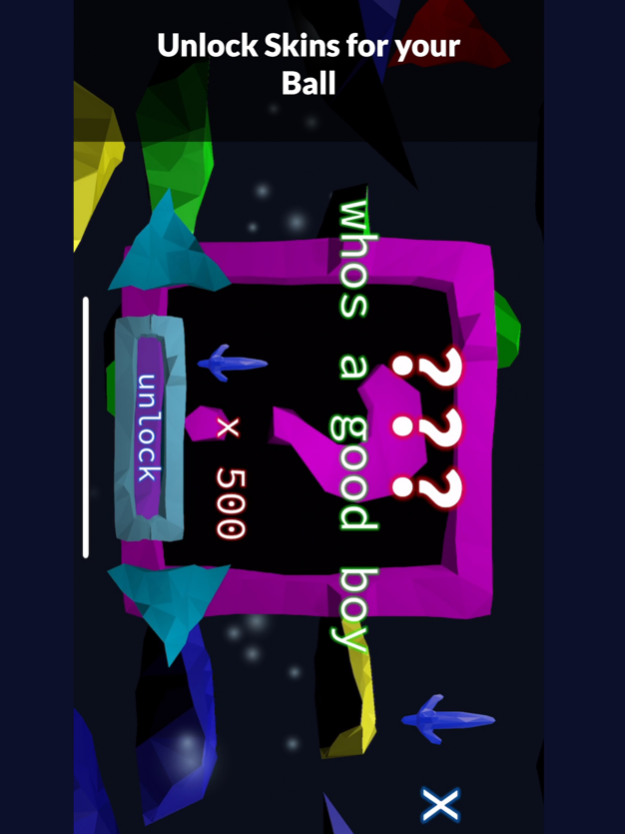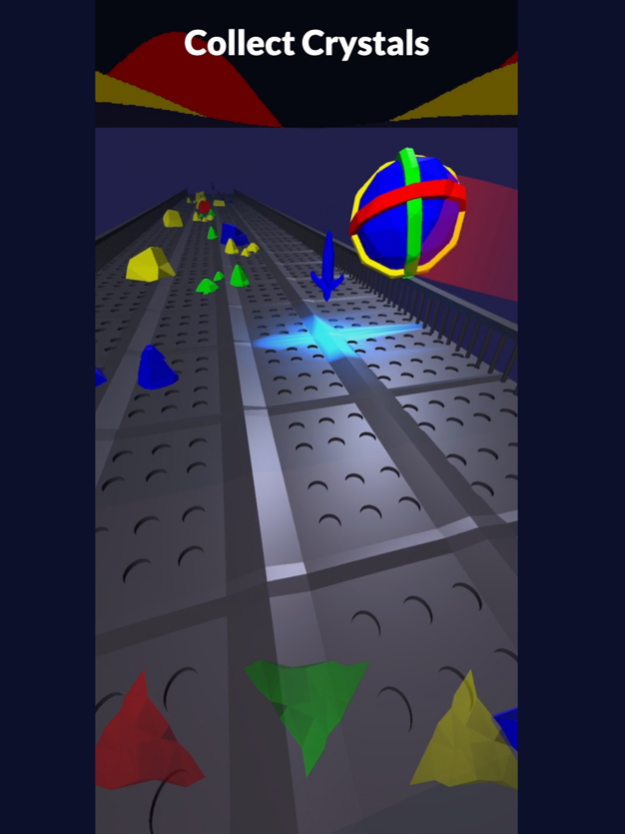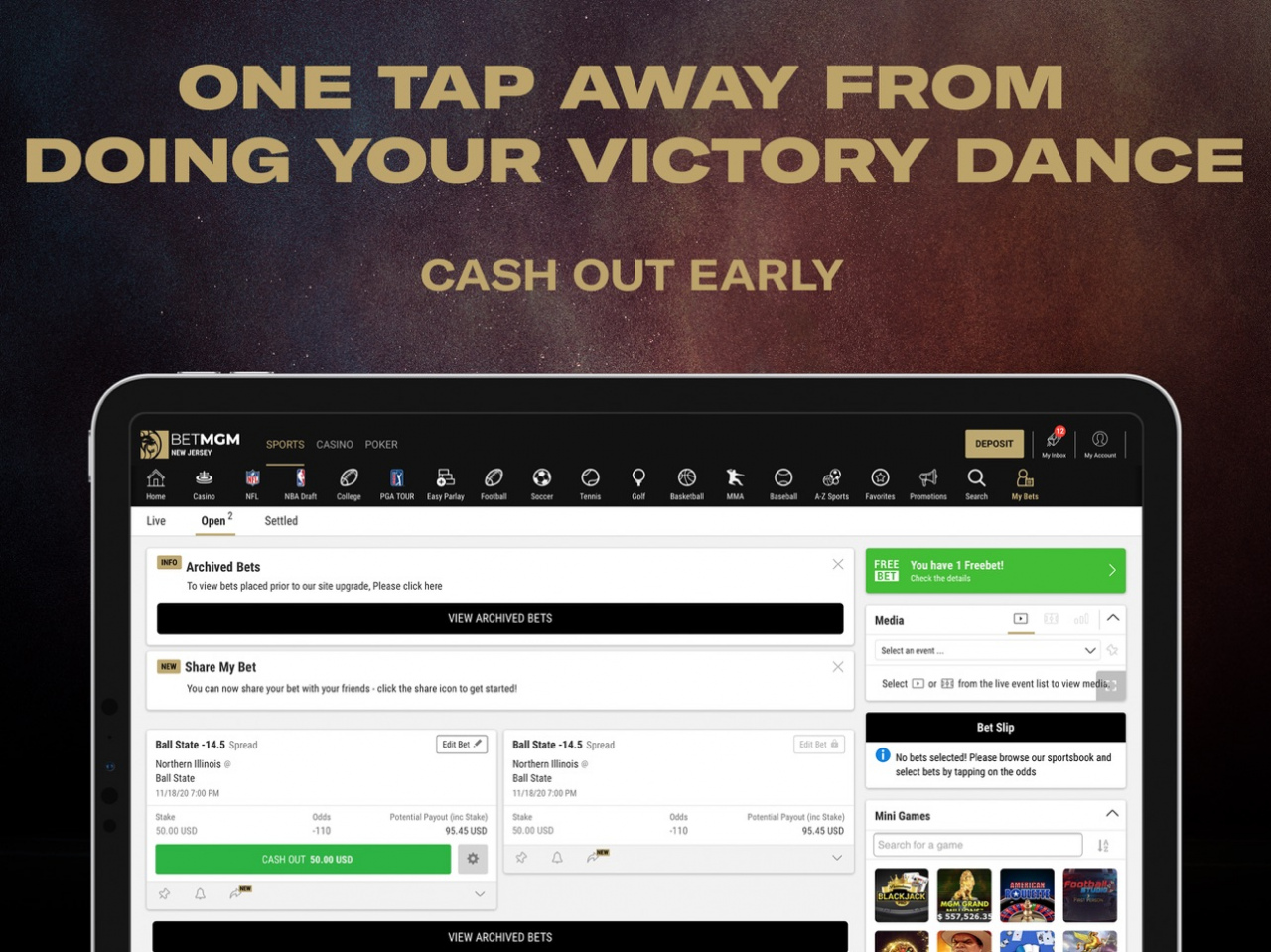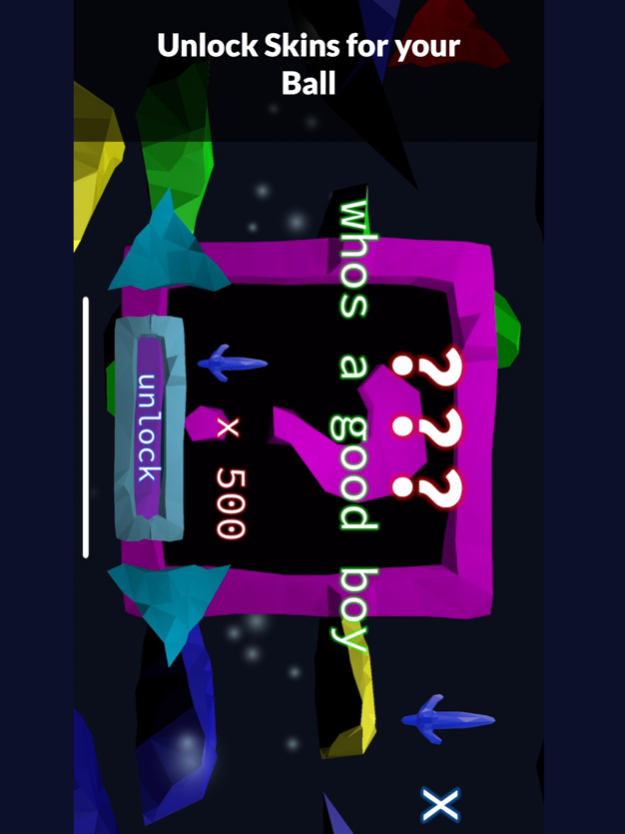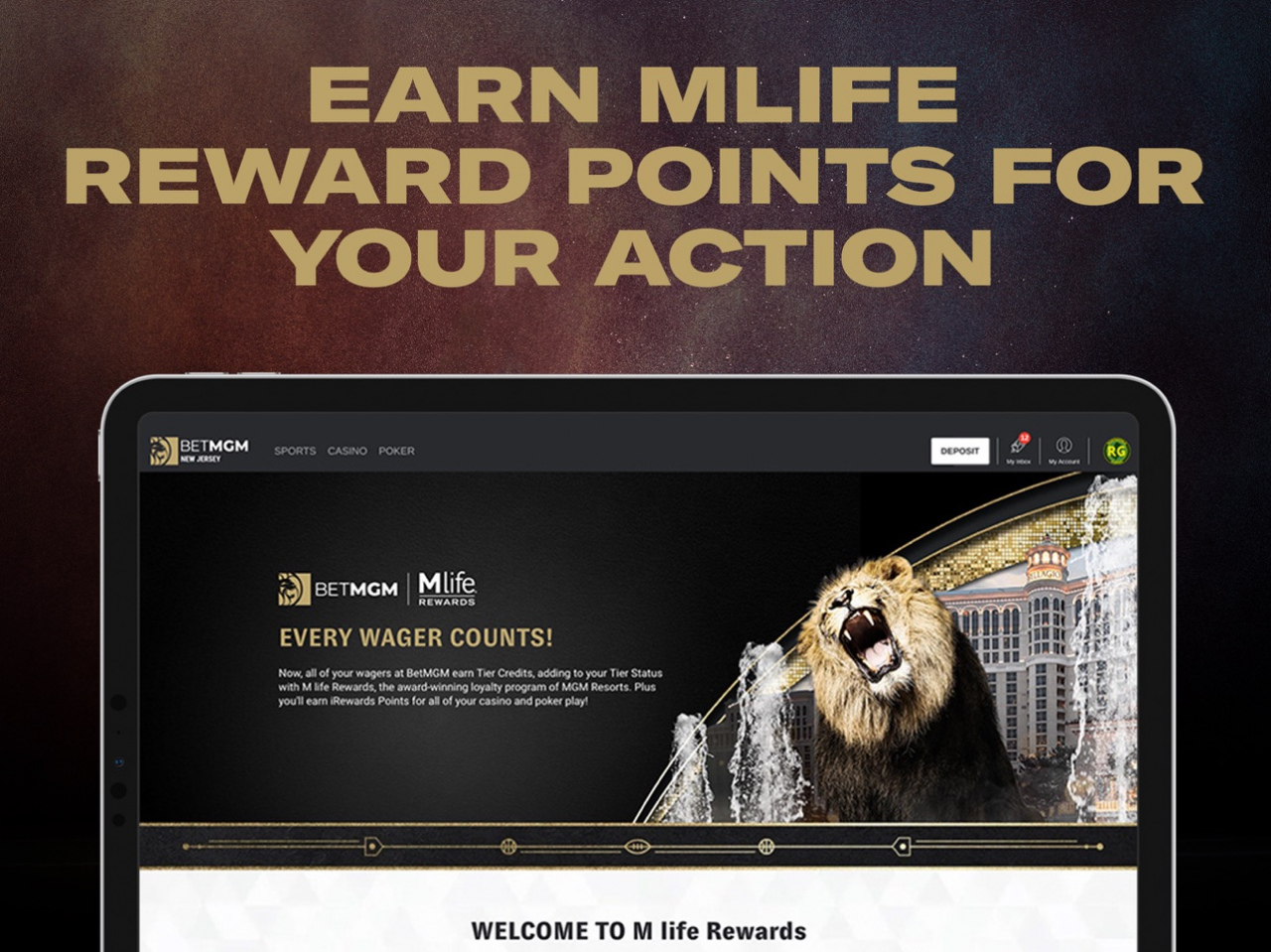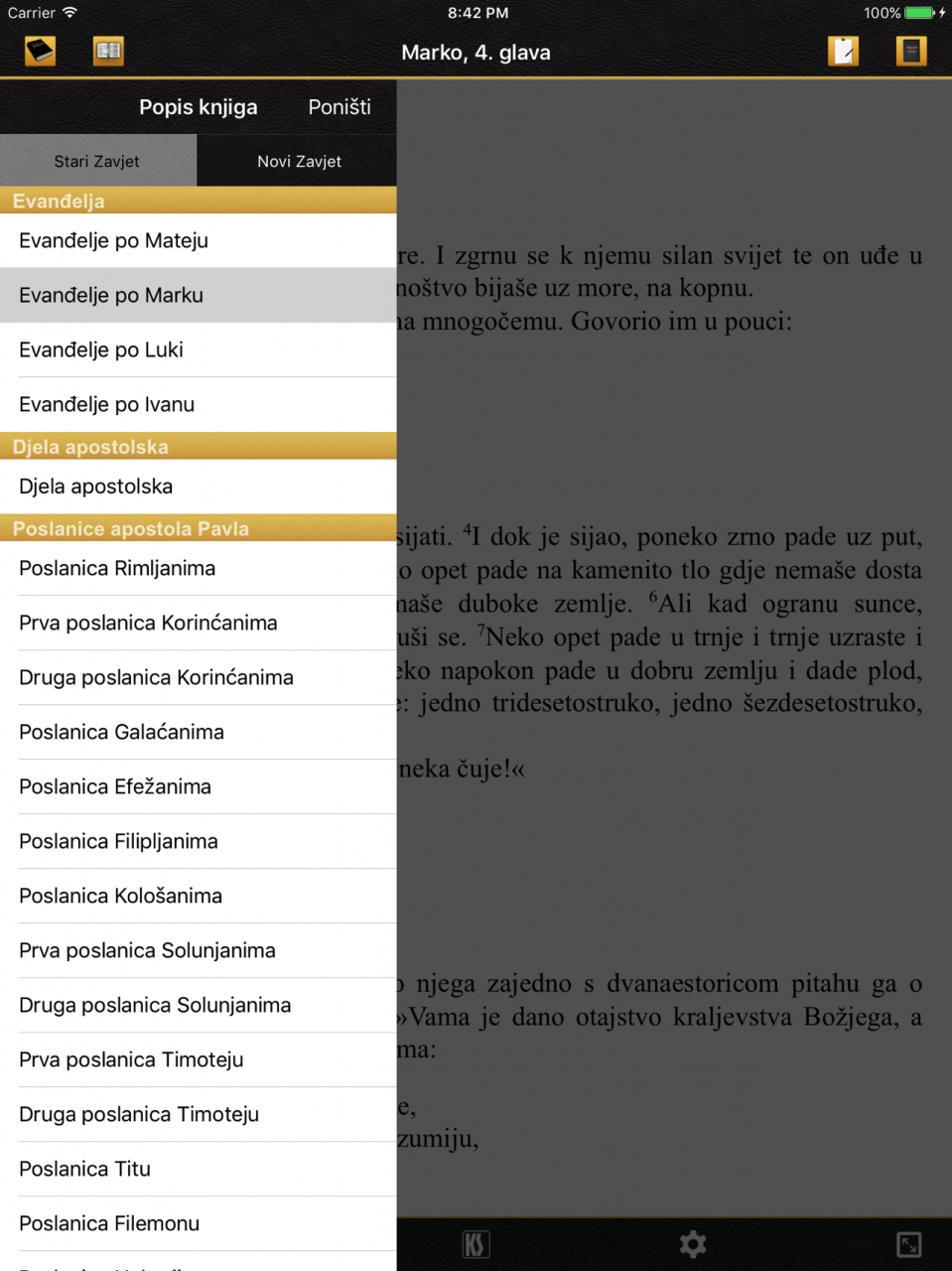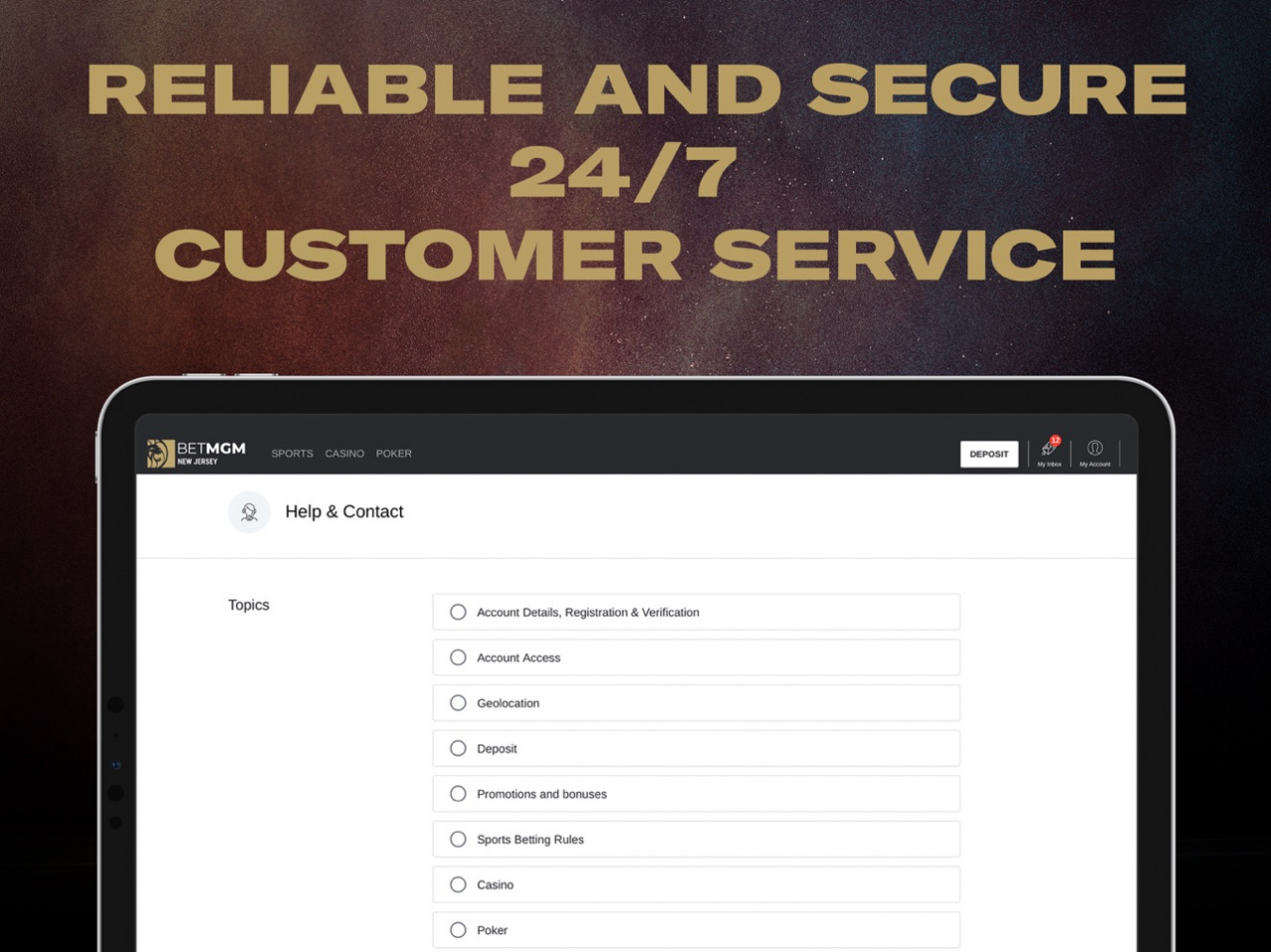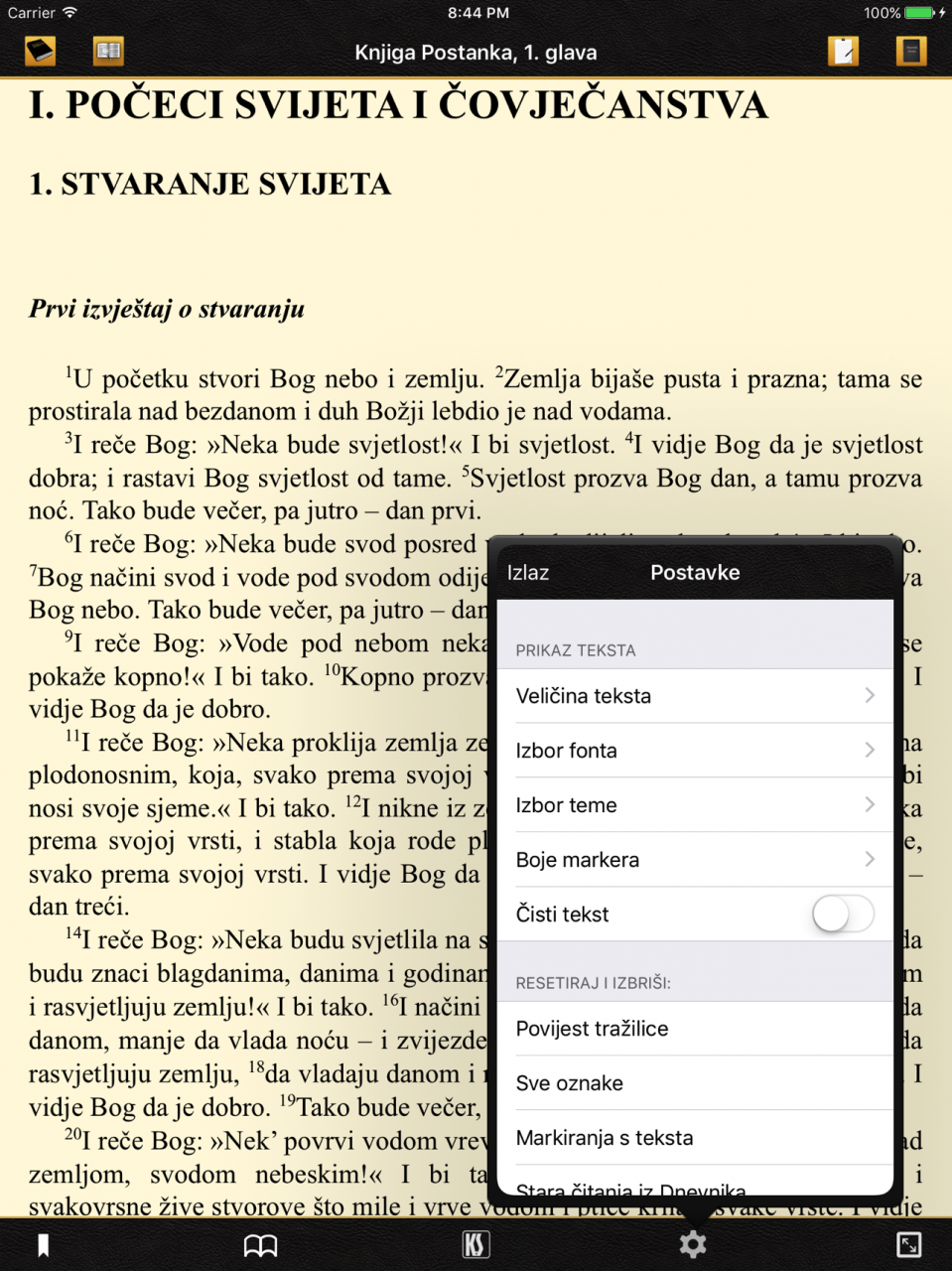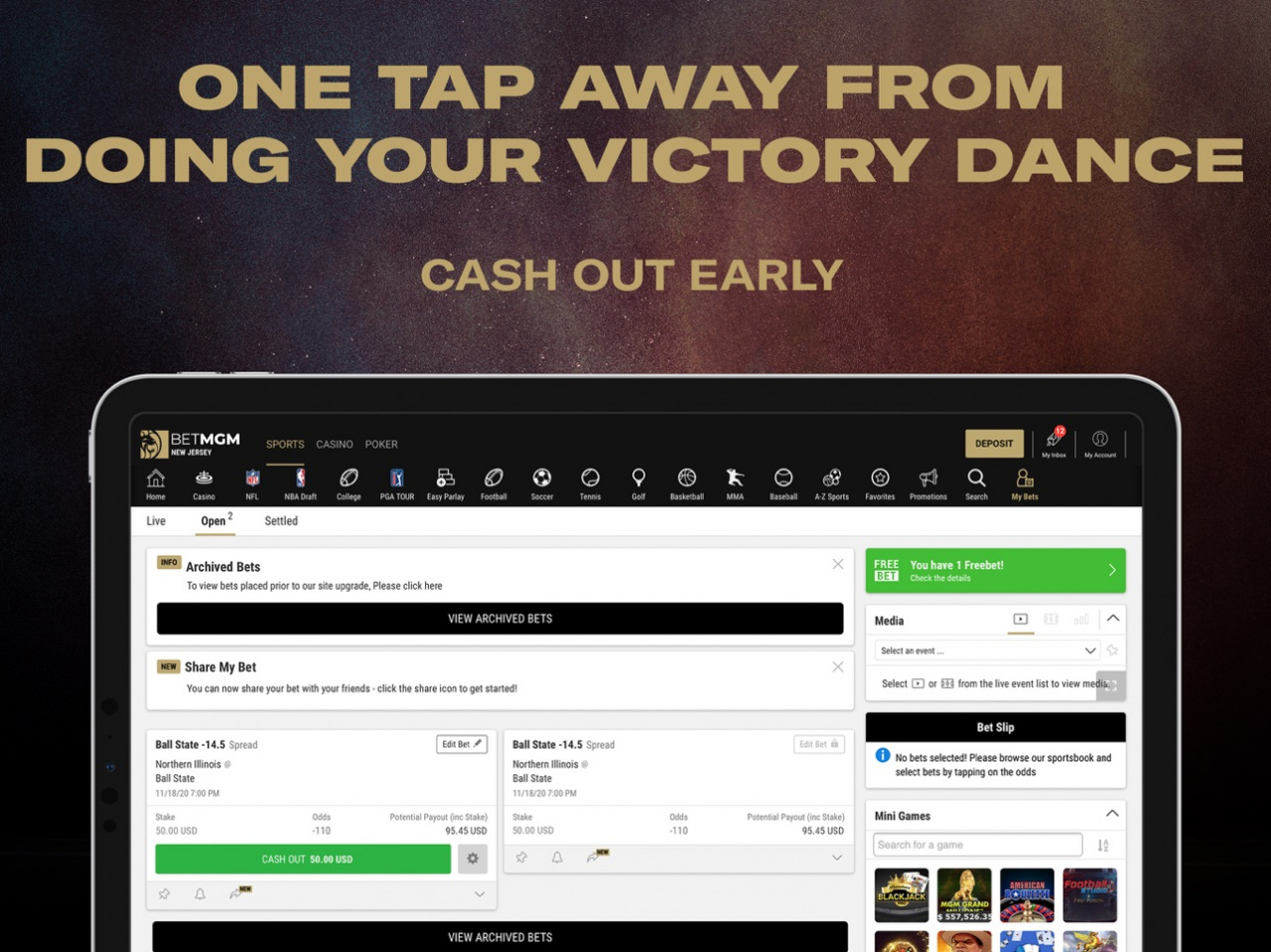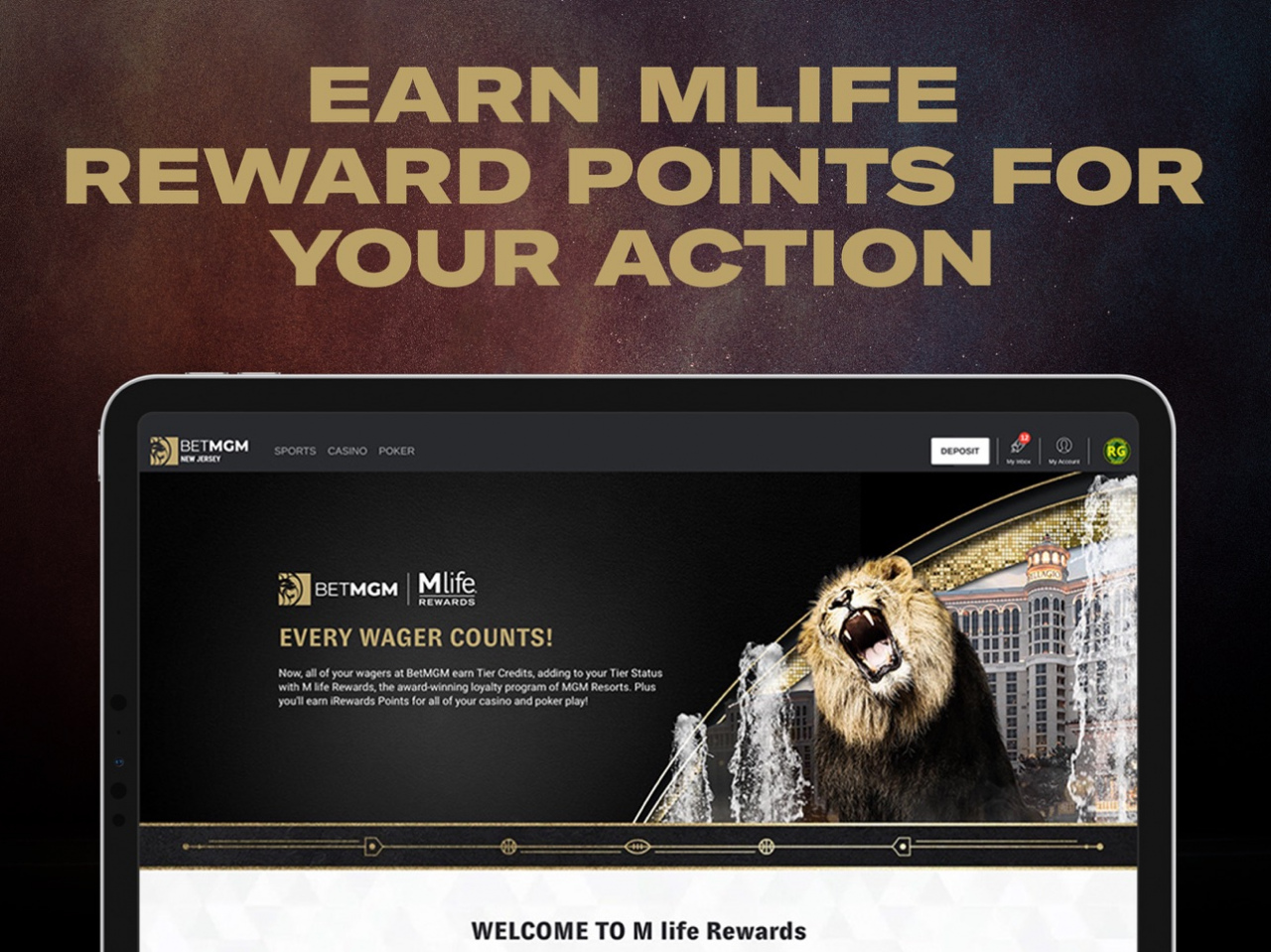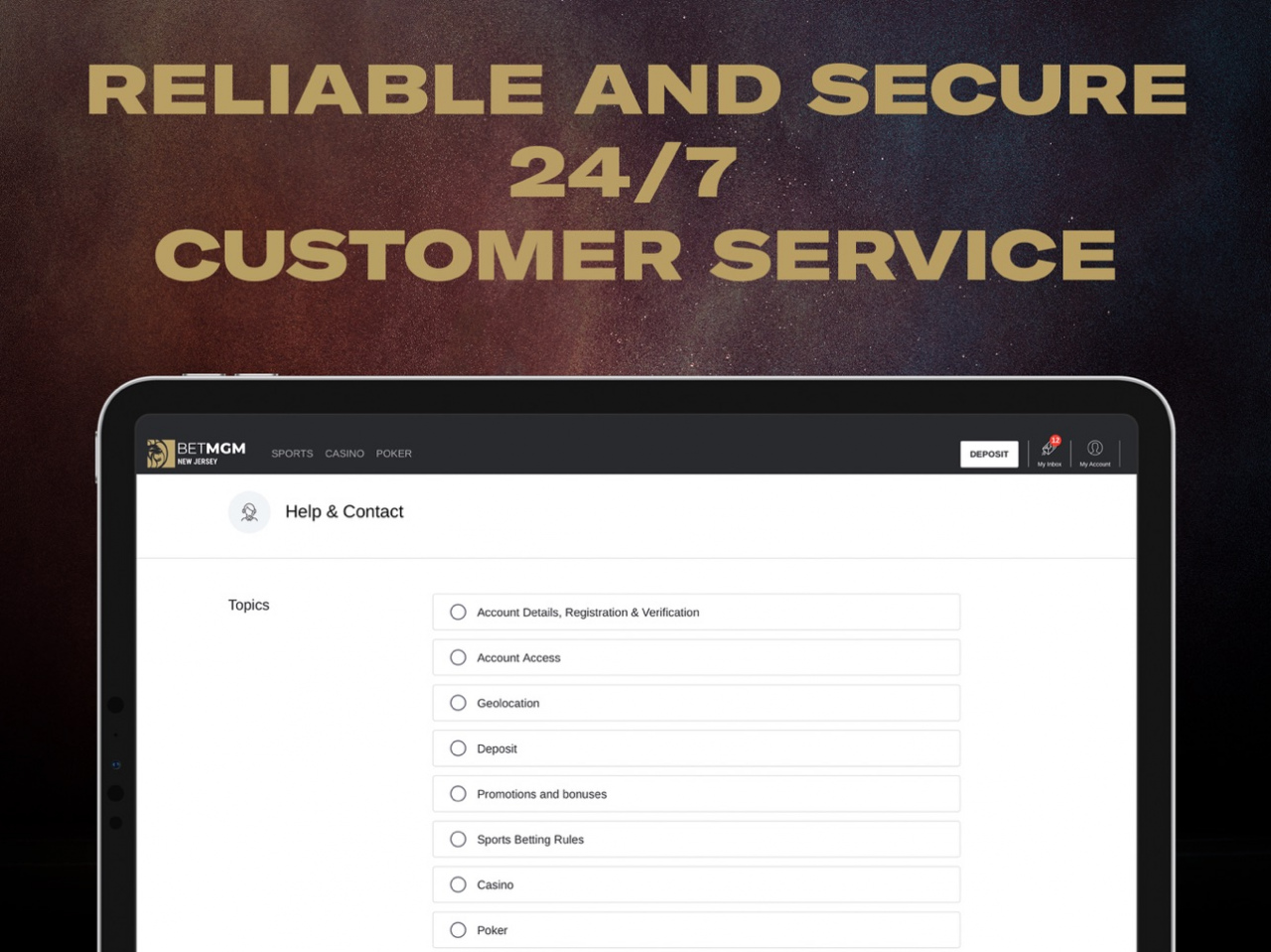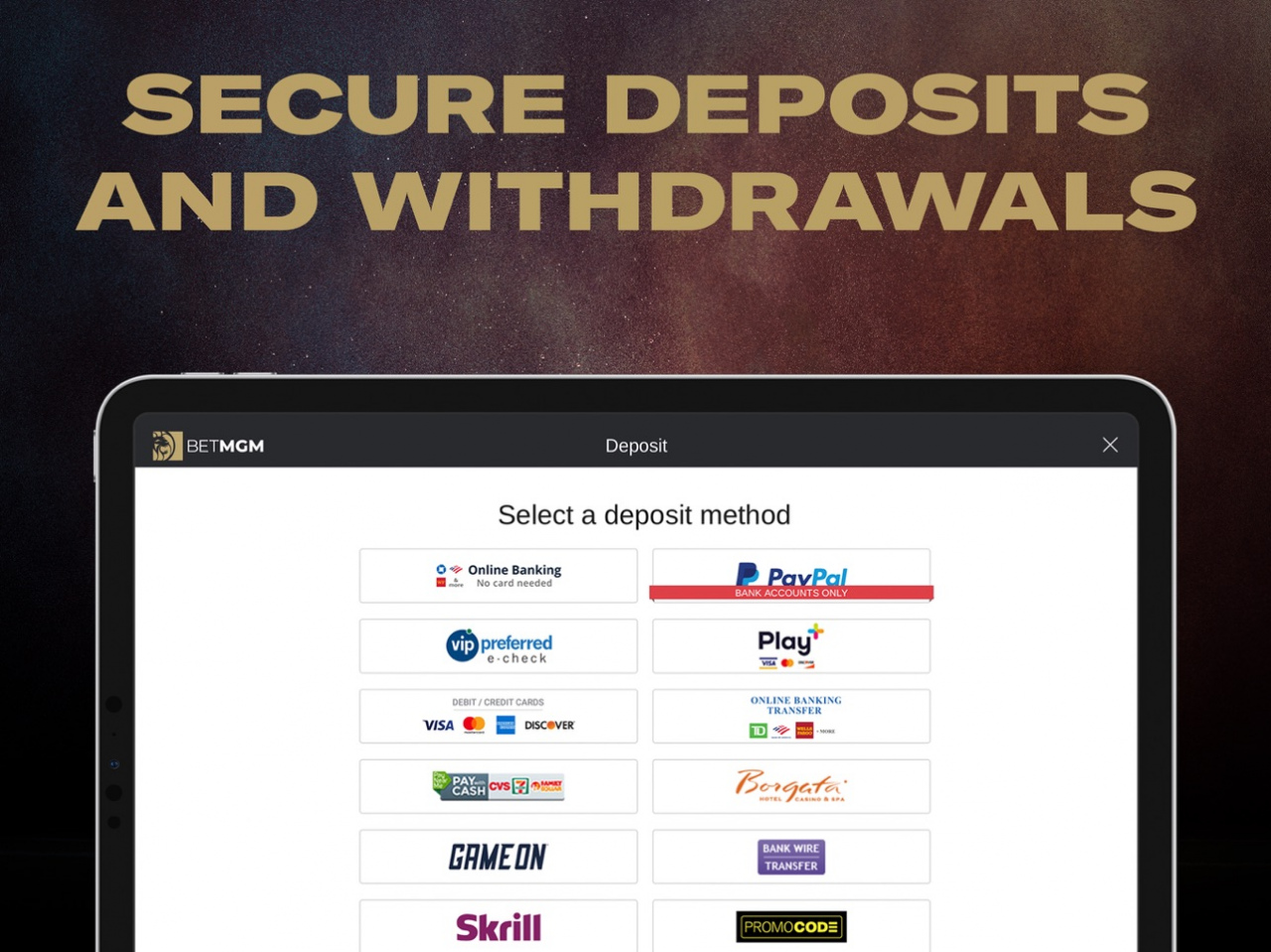Axisball
Continue to app
Free Version
Publisher Description
A physics-based endless runner with responsive experience-enriching haptic feedback so you can feel every collision.
Axis ball is a physics-based endless runner. Take control of a ball using 3 rings around it that you can expand at any time. Bounce around the bridge avoiding obstacles, collecting crystals, and making sure not to fall off.
Axisball was built for the purpose of providing entertainment through a simple game with a unique method of controlling the player. It contains no in-app purchases, and the ads provided by Unity are infrequent and often rewarded.
Axisball is built with the Unity engine and an interface with the haptic engine of your iPhone, allowing quick and accurate physics simulations and unique, detailed vibrations so you can feel the weight behind every collision. The vibrations are generated by the haptic engine inside any iPhone 7+ device, and the unique Axisball vibrations can be generated on any device running iOS 13.0+.
Features:
- Physics-based gameplay
- Advanced haptic feedback
- 28 unlockable skins
- Rewarded advertisements
Instructions:
- Control the ball by expanding the colored rings around it. Press the button with the color corresponding to a specific ring to make it quickly expand. Hold the button longer for a more powerful bounce.
- Stay on the bridge as long as you can to build up your distance.
- Bounce as high as you can to build up your bounce bonus. At the end of a chain of bounces, your airtime is multiplied by the number of bounces, and the total is added to your score.
- Your total score is the sum of your distance and bounce bonus. Make sure to build them both up for the maximum score.
- Unlock skins by improving your bounce bonus, distance, total score, and by collecting crystals.
Thank you for playing Axisball. Ratings and reviews are much appreciated.
About Axisball
Axisball is a free app for iOS published in the Action list of apps, part of Games & Entertainment.
The company that develops Axisball is Robert May. The latest version released by its developer is 1.0.
To install Axisball on your iOS device, just click the green Continue To App button above to start the installation process. The app is listed on our website since 2022-08-23 and was downloaded 1 times. We have already checked if the download link is safe, however for your own protection we recommend that you scan the downloaded app with your antivirus. Your antivirus may detect the Axisball as malware if the download link is broken.
How to install Axisball on your iOS device:
- Click on the Continue To App button on our website. This will redirect you to the App Store.
- Once the Axisball is shown in the iTunes listing of your iOS device, you can start its download and installation. Tap on the GET button to the right of the app to start downloading it.
- If you are not logged-in the iOS appstore app, you'll be prompted for your your Apple ID and/or password.
- After Axisball is downloaded, you'll see an INSTALL button to the right. Tap on it to start the actual installation of the iOS app.
- Once installation is finished you can tap on the OPEN button to start it. Its icon will also be added to your device home screen.